step 1:
say you want to download Fion's skin. Kaiser Chiefs by Poopsicle. click on that skin and this is what you should see.
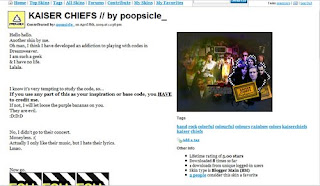
step 2:
scroll down. you should by now see the button. click on blogger main to download.
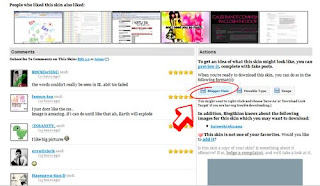 Step 3:
Step 3:and then this pop-up window. i'm using Mozilla Firefox, so this was my pop-up look like. hit OK button.
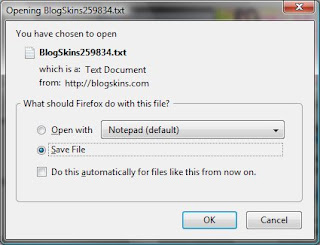 and then the skin's code should be in your notepad by now. DONE! DO NOT CLOSE THE WINDOW YET.
and then the skin's code should be in your notepad by now. DONE! DO NOT CLOSE THE WINDOW YET.HOW TO ASK PERMISSION.
continue from step above.
step 4:
scroll back to the top. you see Fion's name? the one i circled in red in the picture? its poopsicle.
click that.
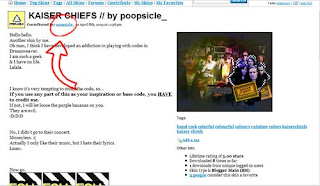
step 5:
this is what you see after you click on the name. and beside that name, got this mail icon. click that. and then compose your mail. asking her permission to use her pictures for a new skin.
this is the sample:
"hi, i think your pictures in the (insert skin name) very cute/good/nice. can i use it for my new skin?"
there you go! now you can close your window. wait for the skinner's respond. tell me if you already have their respond. i dont want to cause any trouble with any blogskinners. thank you.


0 comments:
Post a Comment